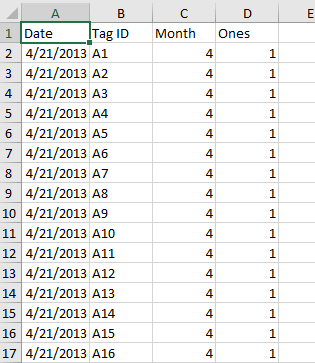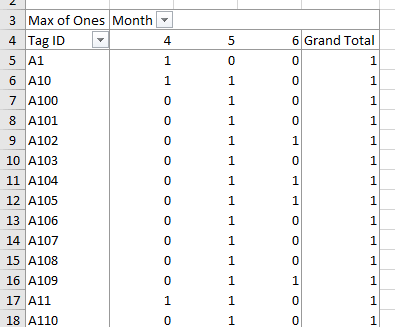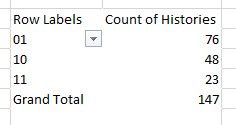Estimating population size
Population size is a basic piece of information needed for monitoring a
species. Counting individuals is a necessary, but usually not sufficient,
step in assessing the size of a population. Even species that are big,
stationary, and obvious may be too numerous to count for logistical
reasons. In most instances, we may not actually need to have a complete
count of individuals (called a "census"), and a reliable estimate of
population size is more than enough.
An estimate is considered reliable if it is sufficiently accurate and
precise to address our management needs. For example, consider a
population that has been estimated to have 1000 ± 500 individuals in it.
With a confidence interval that is 50% of the estimated size of the
population we won't be able to detect a decline until the population has
declined by 50% of more. Whatever methods we use have to not only give us
accurate (a.k.a. unbiased) estimates, they have to give us estimates that
are sufficiently precise that we can use them to guide our management
decisions.
As we saw in lecture, estimating abundance of sessile organisms, like
plants and permanently attached animals, can be done with simple
extrapolations from mean numbers in quadrats. There are potential problems
with this approach, in that numbers counted at one scale don't always
extrapolate linearly to another scale and not all individuals may be
countable at the particular time you do your sampling. But, we face even
bigger problems with estimating populations of animals that move and hide.
To estimate the population sizes of most animals, we need mark-recapture
methods.
The Lincoln-Petersen method
The Lincoln-Petersen method is one of the oldest mark-recapture methods
available. LP employs two capture periods. In the first period, every
individual captured is marked and released, and enough time is allowed to
elapse so that they mix well into the population. In the second period a
sample of individuals is taken, and the number of marked individuals, and
total number of individuals are recorded. This is a "batch mark" method,
in that we don't need to know the animals individually. It is also a
"closed population" method, in that we assume both demographic closure
(i.e. no births or deaths) and geographic closure (i.e. no immigration or
emigration). We do not need to capture all of the individuals present in
the first capture period, and we do not need to re-capture all of the
marked individuals in the second. We will use the ratio of marked
individuals to total individuals in the second sample (which is a known
quantity) along with the total number of marked individuals in the
population (which is known, since we marked and released them) to estimate
the population size.
We will be working with some (instructor generated) data that mimics a
mark/recapture study, as might be done on coast horned lizards in the
SDRP. The study started on 4/21/13. There were three different capture
periods, one in April, one in May, and one in June. Each animal caught was
marked, and dates of recaptures were recorded. The marks were individual
and permanent - we won't need to use the individual identifiers for our LP
estimates yet, but the fact that marks are permanent is important, because
loss of marks would bias the results.
The duration of the study was short enough, and during a time or year in
which mortality is low enough for this species, that we can consider the
population to be closed demographically and geographically closed.
We will work with the April and May data for today (we will work with all
three capture periods when we test for trap responses next week).
So, on to the LP estimator.
1. Download the data. This
file has the data we will work with, download it to your S: drive
and open it.
**Note that we will actually use this same file for three different
activities, and there are several worksheets that you don't need until
later - for LP estimation, just stick with the "Captures" sheet. Make sure
you save this file in a safe location (and back it up!)**
The Captures sheet has only two columns. Column A has dates of captures,
and column B has tag ID's for the captured animal. This file is unusual in
that it only records captures - in a real mark/recapture study there would
be a lot more variables measured than this, because capturing animals is
difficult enough (and risky enough to the animals) that you would record
as much information about it as possible once you got your hands on it. We
would usually have information about the sex, age, perhaps some
morphometric information (weight, lengths, etc.), ID's of any samples
taken, and the like. But, for population size estimation the data we need
is the date of capture.
You can get a better idea of what the data look like if you "filter" on
animal ID's.
- Click into the column heading for one of the columns, and click on the
"Sort & Filter" button to the right of the "Home" tab, and select
"Filter". You'll see you now have drop-down arrows for each of the
columns.
- First, let's look at capture dates.
- Click on "Date", and select one of the months to display by
un-checking the other two - un-check May and June to just show April.
- To only display the first capture date, 4/21/2013, open up April and
un-check 22 and 23. You'll see that there were 24 animals that were
caught initially on April 21, and that their ID's are assigned
sequentially as A1-A24.
- You can now "Select all" to go back to displaying all the data.
- Now, filter based on Tag ID.
- If you pick the first animal caught, A1, you'll see it was only
captured once, on the first day.
- If you select the next one (which is A10, the next one in
alphabetical sort order rather than numeric order) you'll see that
animal was caught twice, once on the first day and once on 5/20/13.
- Select animal with Tag ID of A6, and you'll see this animal was
re-captured on 4/22/13, the day after first capture.
Individuals like A6 with more than one capture in a single month are a
complication for us - we want to build capture histories that have nothing
but 0's and 1's, one for each trapping period (month); counting by month
won't work if we have individuals that are trapped more than once in a
month. Fortunately, we have a way.
2. Add a column each for capture period and for
ones. For the LP estimator we need to designate a "Mark" and a
"Recapture" period. If you look at dates, you'll see that the trapping
took place over three days each month. Since we're fortunate enough to
have the three sample periods in three different months, we can easily
identify the periods by month.
-
You can turn off the filtering by selecting the "Sort & Filter" →
"Filter" again - the drop down menus should no longer be present in
the column headings.
-
In cell C1 type "Month", and in C2 type =month(a2). Copy and paste
this to the rest of the rows, and you now have a column with the month
number for each capture date.
-
Now, in cell D1 type "Ones", and in cell D2 type the number 1. Copy
and paste this to the rest of the rows, so that you a single 1 for
each row of data. You'll see why this is needed in the next step.
When you're done with this step your worksheet will look like this (the
first 17 rows of it, at least):
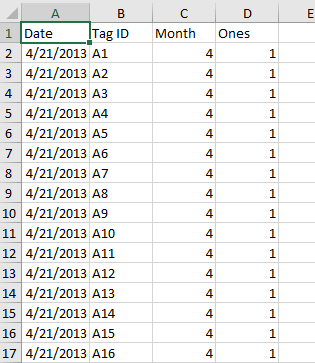
3. Make a pivot table.
Next we will use the PivotTable to lay out our data in a form that we
can use to make capture histories (that is, strings of 0 and 1).
- Select a cell within the Captures data set, and select "Insert" →
"Pivot table". The outline of the data will be found, and the blank
pivot table template will be started in a new sheet - it's fine to let
it start a new sheet.
- To get a sequence of 0's and 1's next to each other that we can use to
make our capture histories, do the following:
- Drag Tag ID to the row labels, Month to the column labels, and Ones
as the data field.
- Change the value field to display the maximum instead of a sum. Each
month is a separate capture period, so we want a 1 to appear if the
animal was captured in a month and a 0 if it was not - some animals
were captured more than once in a month, so using the maximum instead
of a sum will result in a single 1 reported in the table, instead of a
2 or 3.
- When you finish the PivotTable, you'll see that the rows of the table
look a bit like a capture history, except that where we need 0's for
non-captures we have blanks instead. So:
- Right-click into the table and select "PivotTable Options"
- Enter a 0 in the "For empty cells show:" field
- Click OK.
This gives us a table that displays the capture history for each
individual, which is the basic data set we need. The result looks like
this:
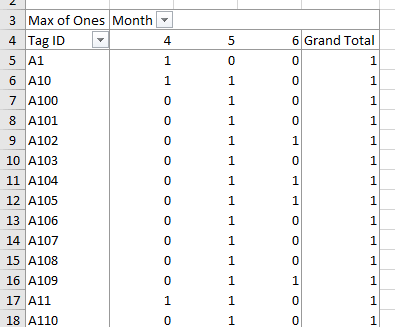
The next step in estimating population size is to count up how often each
of the histories occurred - that is, we need the frequency of each capture
history across the individuals in the data set. We'll get those next.
4. Make a single column of capture histories and count
frequencies.
To get our counts of frequencies of our various capture histories we
first need to combine the 0's and 1's into a column of capture histories,
and then count up how many of the three possible histories there are -
that is, how many 01, how many 10, and how many 11.
First, we will make the column of capture histories.
-
To make this a little easier for today, we'll filter out the June
captures. Click on "Month" and un-check 6, like this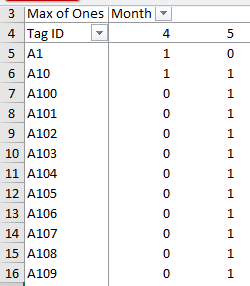 . Now
you will only have captures for April and May reported. Individuals
who were only captured in June are dropped from the table
automatically, so we won't have any 00 histories in the data (if we
had only actually done a single recapture period there wouldn't be any
00 histories, so we don't want any in our data now).
. Now
you will only have captures for April and May reported. Individuals
who were only captured in June are dropped from the table
automatically, so we won't have any 00 histories in the data (if we
had only actually done a single recapture period there wouldn't be any
00 histories, so we don't want any in our data now).
-
Next, we need to make a new column outside of the PivotTable with
the capture histories as sequences of 0's and 1's. In cell G4 type the
label "Histories". In G5 type =b5&c5. The ampersand, &, is the
"concatenation" operator, and it will stick the two values found in B5
and B6 together into one. Normally if you tried to enter the history
01 into a cell, Excel would assume you meant to enter the number 1 and
would helpfully remove the leading 0. The concatenation operator,
though, converts whatever you give it into text, so a 01 is treated as
two text characters instead of a number, and the 0 is retained.
-
Copy and paste your concatenation formula to the rest of the rows in
the pivot table (not including the grand total row, so down to G151).
Next, we need to count up how many of the three capture histories there
are in this new column:
- Click on cell G4 ("Histories") and insert a new pivot table.
- This time put the new pivot table into the same sheet as the
histories: you'll see an option to "Choose where you want the PivotTable
report to be placed", so pick "Existing Worksheet", and select cell I1
for the table. Click "OK" to make the template for the PivotTable
- You will only have one variable, Histories, to work with. Put it into
the row labels, and again as the value field, and change the value field
to a count. You now have a pivot table giving the histories as row
labels and their frequencies next to them.
Your final table of frequencies should look like this.
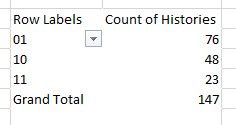
These frequencies of each capture history have all the information we
need to estimate population size using the LP estimator.
5. Calculate the values needed for LP. For the LP
estimator, we need to know:
M = total marked individuals in the first sample (April)
c = total animals caught in the second sample (May)
r = animals recaptured in the second sample.
-
In cell i11 type "M". M includes every individual caught in April,
because all of them were marked when they were caught. The first digit
in our histories is the April capture period, and any animal with a
history with a 1 as the first digit was captured in April. The two
histories that had a capture in April are 10 and 11, so in cell J11
add these two frequencies. (Note that if you are trying to build
formulas by clicking into cells of the PivotTable you'll probably get
an odd "GetPivotData" reference inserted. You can turn off this
irritating behavior by selecting "File" → "Options", the in the
"Formulas" options un-check the "Use GetPivotData functions..."
option.)
-
Next, in i12 type "c". Animals that were captured in May have
histories 01 or 11, so in cell J12 sum the frequencies of these two
histories.
-
Finally, in cell i13 type "r". The recaptured animals are only the 11
histories, because these are the only animals caught in April were
were the caught again in May. Enter the frequency of 11's in cell J13.
5. Calculate population size. Estimated population
size is just N = Mc/r. In cell I15 type "N-hat", and in J15 calculate the
estimate - you should get 305.6, if you did it right.
6. Calculate the 95% confidence interval. Now that we
have an estimate, we need to also calculate the 95% confidence interval
for it.
-
In cell I16 type "Var(N-hat)" - the variance of an estimator is the
square of the standard error, and we need the standard error for our
CI. The formula for the variance of N-hat is:
((M+1)*(c+1)*(M-r)*(C-r))/(((r+1)^2)*(r+2))
See if you can translate this to an Excel formula - instead of M, c,
and r use the cell references for these values in your worksheet.
Enter the formula in cell J16 (if you get the formula right the value
will be 1824). Be good, try it yourself for the practice, but if you
can't make it work click
here for the formula.
-
Next, in cell i17 type "se", and in J17 take the square root of the
Var(N-hat).
-
In cell i18 type "Lower", and in J18 subtract 1.96*se from N-hat -
you should get 221.9 (note that 1.96 is the number of standard
deviations needed to capture 95% of observations under the normal
distribution - this value is serving the purpose of the t-value in our
previous confidence interval calculations, in that it gives us the
number of standard errors above and below the mean needed to capture
95% of the possible LP population size estimates, but for LP estimates
using the normal curve works better).
-
In cell i19 type "Upper", and in J19 add 1.96*se to N-hat - you
should get 389.3.
You now have an estimate of population size and a 95% confidence interval
for it - based on these data, the LP estimate for population size is
305.6, and we are 95% confident that the population value falls between
221.9 and 389.3.
That's it for today. Save your Excel sheet, you'll need it again next
time, and for your report write up.
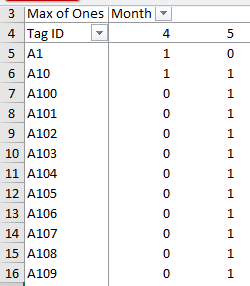 . Now
you will only have captures for April and May reported. Individuals
who were only captured in June are dropped from the table
automatically, so we won't have any 00 histories in the data (if we
had only actually done a single recapture period there wouldn't be any
00 histories, so we don't want any in our data now).
. Now
you will only have captures for April and May reported. Individuals
who were only captured in June are dropped from the table
automatically, so we won't have any 00 histories in the data (if we
had only actually done a single recapture period there wouldn't be any
00 histories, so we don't want any in our data now).